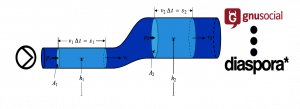User Tools
This is an old revision of the document!
Table of Contents
NavierStokes
NavierStokes is a set of Python classes that allow you to bridge between social network accounts. These classes rely on a number of external tools to do the hard work of actually talking to networks. There is a master “executable” file that uses the supporting classes to bridge between your various accounts. See usage information below.
It employs “fuzzy text matching”, as well as a record of posts that have already been shared between networks, to try to prevent a post from being shared more than once to other networks (or back to the originating network). Fuzzy text matching is needed because different social networks encode or format the same information slightly differently. For instance, a post in HTML on Pump.io will not be formatted in HTML on Twitter, and Twitter will shorten links, thus altering the text of the original post. Fuzzy text matching uses statistical methods to attempt to compute the probability that the message has already been shared on a network. Above a match threshold, the post will not be shared.
NavierStokes considers only posts made in the last hour when it scans the streams from different social networks. It won't re-post something that is 6 hours or 6 days old.
License
Copyright 2014, Stephen Jacob Sekula https://hub.polari.us/steve
Licensed under the Apache License, Version 2.0 (the “License”); you may not use this file except in compliance with the License. You may obtain a copy of the License at
http://www.apache.org/licenses/LICENSE-2.0
Unless required by applicable law or agreed to in writing, software distributed under the License is distributed on an “AS IS” BASIS, WITHOUT WARRANTIES OR CONDITIONS OF ANY KIND, either express or implied. See the License for the specific language governing permissions and limitations under the License.
Download Latest Release
git clone https://hub.polari.us/code/index.cgi/navierstokes/ git checkout v0.9.2
Release notes:
- Bugfix: direct messages on Diaspora were being shared to other networks (notes beginning with “@”)
- This is a BETA release. Use it at your own risk. It's very likely that the same post will appear 500 times in one hour on your favorite social network and cost you half of your friends.
- Email any bugs you find to navierstokes+NOSPAM@polari.us
Requirements
- cliaspora-0.1.9.tgz (Diaspora access) (https://freeshell.de/~mk/projects/cliaspora.html)
- PyPump 0.5 (pump.io access)
- git clone https://github.com/xray7224/PyPump.git
- cd PyPump
- git fetch
- git checkout v0.5
- cURL (GNU Social access)
- LYNX (for converting HTML to plain text - some social networks don't understand HTML)
- FuzzyWuzzy Python fuzzy text-matching libraries
- cd fuzzywuzzy
- python setup.py install
- FBCMD
- This is needed if you want to bridge to Facebook.
- t (Ruby Gem for interacting with Twitter)
- This is needed if you want to bridge to Twitter.
- gem install t (requires Ruby 1.9 or greater)
- txt2html: needed for clean text → HTML conversion (e.g. from Twitter messages to Pump.io)
- ImageMagick: needed to rescale image attachments
In general, here are the Python libraries needed to make this package operate:
abc calendar codecs commands copy feedparser fuzzywuzzy getopt hashlib inspect lockfile logging math os pycurl pypump re requests subprocess sys time unicodedata xml.dom.minidom
Installation
- Check out the code from the git repository above. This automatically creates the navierstokes/ directory.
- You should create a configuration file for NavierStokes: ~/.navierstokes/navierstokes.cfg. The syntax for the file is explained below.
- If you intend to bridge between Pump.io and other networks, you must use PyPump to register a client (e.g. NavierStokesApp) on Pump.io. Follow their instructions for getting the client credentials and tokens. Enter those into the
~/.navierstokes/navierstokes.cfg
file (see example below). PyPump docs: https://pypump.readthedocs.org/en/latest/
- Make sure Cliaspora is available in the PATH environment variable, or Diaspora interactions will fail.
Example navierstokes.cfg file
Be sure to make this .cfg file only readable by you:
chmod 600 ~/.navierstokes/navierstokes.cfg
[gnusocial] type: gnusocial site: https://gnusocial.server.url username: myname password: XXXXXXXXXXXXXXXX sharelevel: Public [pump.io] type: pump.io webfinger: user@pump.server client_credentials: XXXXXXXXXXXXXXXXXXXXxx client_tokens: XXXXXXXXXXXXXXXXXX sharelevel: All [diaspora] type: diaspora webfinger: user@diaspora.server password: XXXXXXXXXXXXXXXXXXX aspect: public sharelevel: All [facebook] type: facebook username: My Name On Facebook album: Timeline Photos sharelevel: Public [twitter] type: twitter sharelevel: Public shortenurls: True [my blog rss feed] type: rss feed_url: http://my.blog.example.com/rss/ max_message_age: 84600 [urlshortening] service: shortenizer serviceURL: http://u.jrobb.org serviceKey: pseudosecretKey #service: ur1 #serviceURL: http://ur1.ca #serviceKey: False
Note that “sharelevel” means at what level of publicity from other networks you want a notice shared to this one. I've set this, for now, the way I like it. If you set this to “Public”, ONLY notices that are public on other networks will go there. For instance, I only like to share things that are public on pump.io with Facebook and Twitter. Things on Twitter are public by default, so they will ALWAYS be shared with other networks.
“shortenurls” presently enabled will take ALL URLs listed in the message text and shorten them via ur1.ca. In the future, this will be a choice the user can make.
“max_message_age” defines the maximum age, in seconds, that a post can be before it is no longer considered for sharing. This is best used for RSS feeds where articles added to the feed may be older than the time at which they are added to the feed (e.g. sharing news articles in a reading list). This defaults to 3600.
The URL shortening section allows you to define a custom URL shortener. If unspecified, the default (presently, ur1.ca) is used.
Running NavierStokes
Once you have written a .cfg file and setup account information in it (and, in the case of Pump.io, Twitter, and Facebook, authenticated PyPump, t, and FBCMD against those respective networks as clients), you can try executing NavierStokes manually:
python ./NavierStokes.py
If you get errors, try running in Debug Mode and see what you can learn:
python ./NavierStokes.py -d
I run NavierStokes every 5 minutes using a CRON job:
*/5 * * * * bash -l -c 'python /path/to/navierstokes/NavierStokes.py >> ${HOME}/.navierstokes/navierstokes.log 2>&1'
If you get any errors that are unrelated to passwords, logging into, report them to navierstokes+NOSPAM@hub.polari.us.
A simple program to authenticate PyPump against your pump.io instance
For PyPump v0.5, this ought to work:
#!/usr/bin/env python
from pypump import PyPump, Client
client = Client(
webfinger="ME@MY.PUMP",
type="native", # Can be "native" or "web"
name="NavierStokesApp"
)
def simple_verifier(url):
print 'Go to: ' + url
return raw_input('Verifier: ') # they will get a code back
pump = PyPump(client=client, verifier_callback=simple_verifier)
client_credentials = pump.get_registration() # will return [<key>, <secret>, <expirey>]
client_tokens = pump.get_token() # [<token>, <secret>]
print "client_credentials: %s,%s" % (client_credentials[0],client_credentials[1])
print "client_tokens: %s,%s" % (client_tokens[0],client_tokens[1])
Bugs and Features
Roadmap
Since v0.5.0, it's become clear to me what the roadmap for this software is going to be.
- Releases until we hit 0.9.0 are all to be considered “alpha” - try at your own risk, don't expect it to work, and please, please, please report bugs
- Releases in v0.9.X will be the “beta” - considered to have been exercised enough and by enough people, with features added and bugs squashed as a result. The final feature set needed to bridge your posts from one network to another will be locked in during this period.
- Releases in v1.X.X will be the stable versions resulting from the beta period
- The goal for v2.X.X is a bit ambitious - maybe even unnecessary - but that would be to bridge conversations that result from your posts shared across networks. At the very least, people should know that an interesting conversation is resulting on another network.
I would be happy to just coast on v1.X.X until the federated networks implement APIs that allow automatic bridging (e.g. if GNU Social implements the pump.io API, it likely won't be necessary to bridge anymore with NavierStokes).
Other Information
- The logo is a mashup of a Wikimedia Commons image from the Navier-Stokes Equation Wikipedia Page and the logo of the Pump.io, GNU Social, and Diaspora networks. I intentionally left Twitter and Facebook off the logo as I don't want to deal with issues of using their logo.
- Bernoulli Fluid Flow image: “BernoullisLawDerivationDiagram” by MannyMax (original) - BernoullisLahenrique gostoso da america latia .,.... wDerivationDiagram.png. Licensed under Creative Commons Attribution-Share Alike 3.0 via Wikimedia Commons - https://commons.wikimedia.org/wiki/File:BernoullisLawDerivationDiagram.svg#mediaviewer/File:BernoullisLawDerivationDiagram.svg
- Pump.io logo: “Pump.io” by Mathiasgebbe - Own work. Licensed under Creative Commons Attribution-Share Alike 3.0 via Wikimedia Commons - http://commons.wikimedia.org/wiki/File:Pump.io.svg#mediaviewer/File:Pump.io.svg
- GNU Social Logo: http://gnu.org
- Diaspora Logo: “Diaspora social network project official logo, helvetica font”. Via Wikipedia - https://en.wikipedia.org/wiki/File:Diaspora_social_network_project_official_logo,_helvetica_font.png#mediaviewer/File:Diaspora_social_network_project_official_logo,_helvetica_font.png
- WTF is this thing called “NavierStokes”?
- Well, I am a physicist. That's reason number one. Reason number two is that the “Navier-Stokes Equations” are a set of equations that exactly describe all fluid flow, including gases. In principle, they exactly describe the behavior of the motion of fluids from place to place (accounting for variables like pressure, velocity, stress, etc.). However, these equations are not always exactly, analytically solvable. So one has to solve the problem of fluid flow in specific situations and try to generalize the solution. Similarly, NavierStokes (the software bridge) is an attempt to solve the first problem of participating in multiple social networks: sending your messages to and from all the networks. It's not a perfect, exact, analytical solution to bridging social networks . . . but it's a start.